Product Support
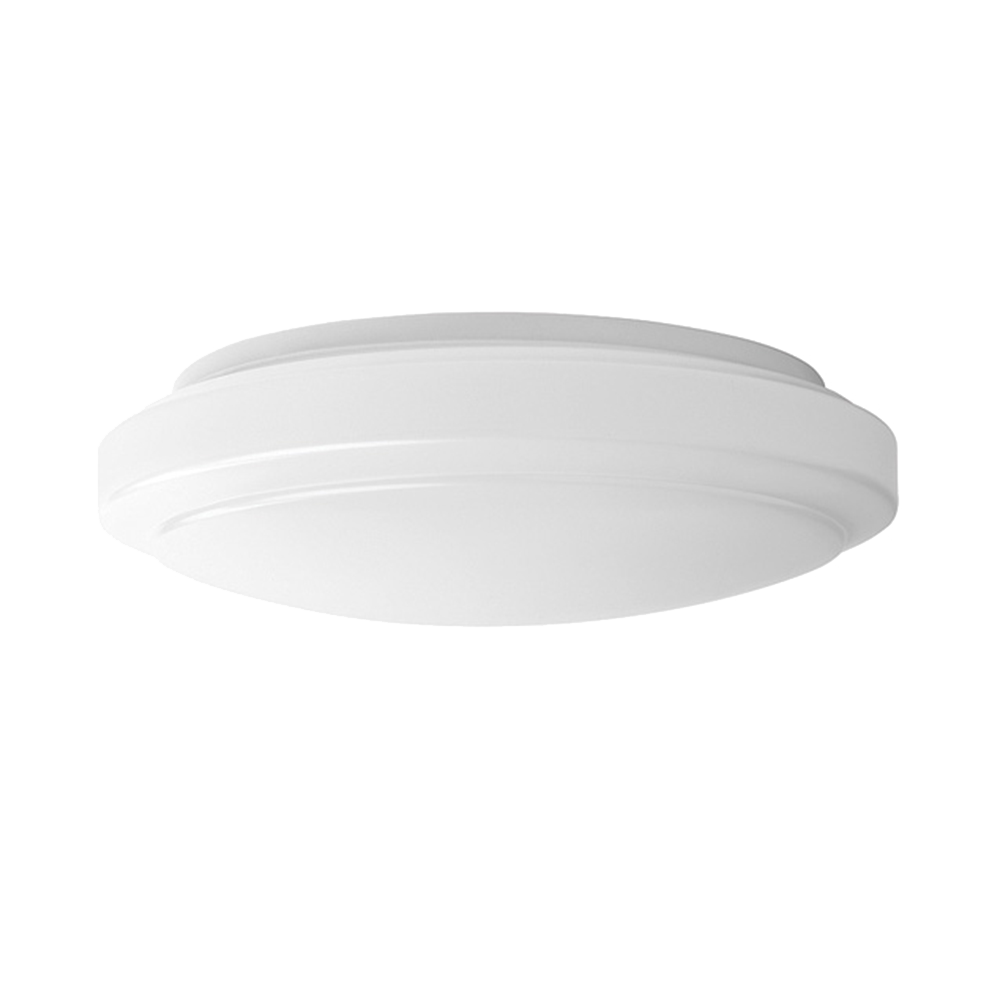
Hampton Bay Smart LED Flush Mount
Requirements:
- Hampton Bay Smart LED Flush Mount
Wink Hub / Wink Hub 2
Wink app (latest version)
Apple® smartphones & tablets (tablets use iPhone app) or Android™ device
Product FAQ
What is the Hampton Bay 12" Smart LED Flush Mount?
The Hampton Bay 12" Smart LED Flush Mount is a dimmable fixture that you can control the temperature of light from 2700K to 5000K anywhere through the Wink system. Dims as well through the Wink system or with an approved wall dimmer.
What is the temperature range of the Hampton Bay Smart LED Flush Mount?
This fixture is tunable between 2700K and 5000K.
How much power does a Hampton Bay Smart LED Flush Mount typically consume?
The Hampton Bay Smart LED Flush Mount uses 12 watts of electricity with light equal to a 75 watt light bulb.
Is this fixture compatible with a standard J-Box?
Yes.
Where can I use the Hampton Bay Smart LED Flush Mount?
The Hampton Bay Smart LED Flush Mount can be used anywhere in the house including bathrooms, closets, garages, basements, and bedrooms.
Can I sync my Hampton Bay Smart LED Flush Mount with other smart devices in my home?
When paired with a Wink Hub / Wink Hub 2, the Hampton Bay Smart LED Flush Mount can be synced to work with other devices connected to your Wink system. With a few taps in the Wink app, you can program your products to work together automatically based on triggers, such as location or activity. For example, a robot can be programmed to automatically turn on specific lights and open your shades when you unlock the door or if smoke is detected.
How do I reset my Hampton Bay Smart LED Flush Mount?
Start with the light off. Turn the light on for 3 seconds and then turn the light off for 3 seconds. Repeat this on/off step a total of 5 times. If successful, the light will flash 3 times at a temperature of soft white to indicate factory reset.
Do Hampton Bay Smart LED Flush Mounts work with Amazon Alexa and Wink?
Yes. Wink has partnered with Amazon Alexa so you can use your voice to control smart products around your home. We've started with select lighting products, but will be adding more products and features soon. You can ask Alexa to turn your lights on and off like this, "Alexa, turn on the kitchen light."
Installation Guide
Using Wink
Sign Up
Open the Wink app on your mobile device and log in with your email address and password. If this is your first time using the Wink app, tap Sign Up to create an account.
Set Up
Install the Hampton Bay Smart LED Flush Mount. The light should be on at this time.
Add Product
From the Wink app, tap "Add a Product," then tap "Lights," then tap "Hampton Bay"
Pair
Follow instructions on the Wink app, which will let you know when your Wink Hub / Wink Hub 2 is ready. The light will rapidly flash ~5 times at a temperature of soft white to indicate success and the Wink Hub / Wink Hub 2 will flash green when successfully paired. After the Wink Hub / Wink Hub 2 flashes green, the Wink app displays “success” and your light bulb is connected.
Rename
Tap "Name Light" to give your light a name then "Done" to exit setup. If you are connecting more than one light bulb, give each light a unique name. Congratulations, you are connected to your Hampton Bay Smart LED Flush Mount!